The Family Travel Passport can provide a One Time Link that will be sent to you via email, allowing you to click a link in your email and login without needing a password.
This can be helpful when you’ve forgotten your password, or want someone else to easily log into the Family Travel Passport Survey from their device.
Create your One Time Link
(1) From the main page of the survey, click Previous User, Login

This will take you to the Login page that says “Welcome Back!
(2) On this page, click where it says “Click Here to Login with One Time Link.
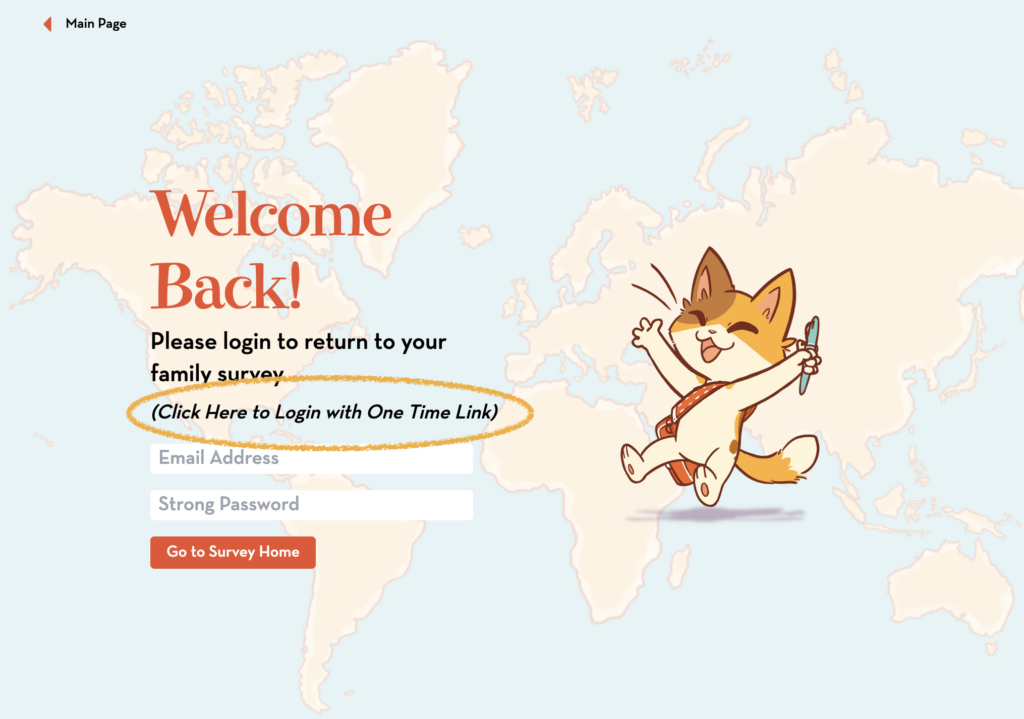
The screen will up update showing only a field for you to enter your email.
(3) Add the email address you used to create your Family Travel Passport login, and click the Send One Time Link button.
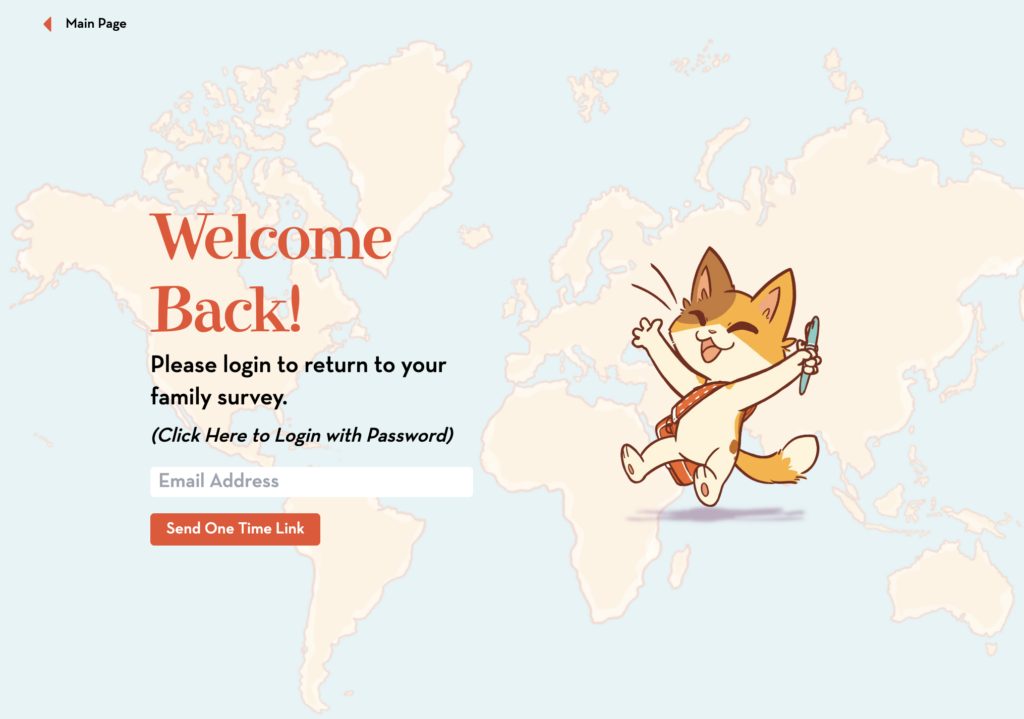
(4) Go to your email app and open the Family Travel Passport email.
(5) Click the link in the email and it will open your browser window
Sharing the One Time Link with Others
You can give another family member instant access to the Survey by forwarding them the One Time Link. Following the steps above, except after step (4) do NOT click on the link, but forward that email to your family member and they can click on that One Time Link.
One Time Links work, well… just once… so if you accidentally click the link, follow the steps above to send another email to the main user to forward.
Still need help? Click to get more help.


