Yay! That’s very exciting.
Sending Emails to a Travel Advisor from the Family Travel Passport Site
From within the Family Travel Passport survey if you visit your Recommendations page you should see a link titled Email in the upper right of the screen.
If you click this you will see a pop-up like below. If you live where there is a AAA Club utilizing the Family Travel Passport you will see the section “Send to my local AAA Travel Agent.”
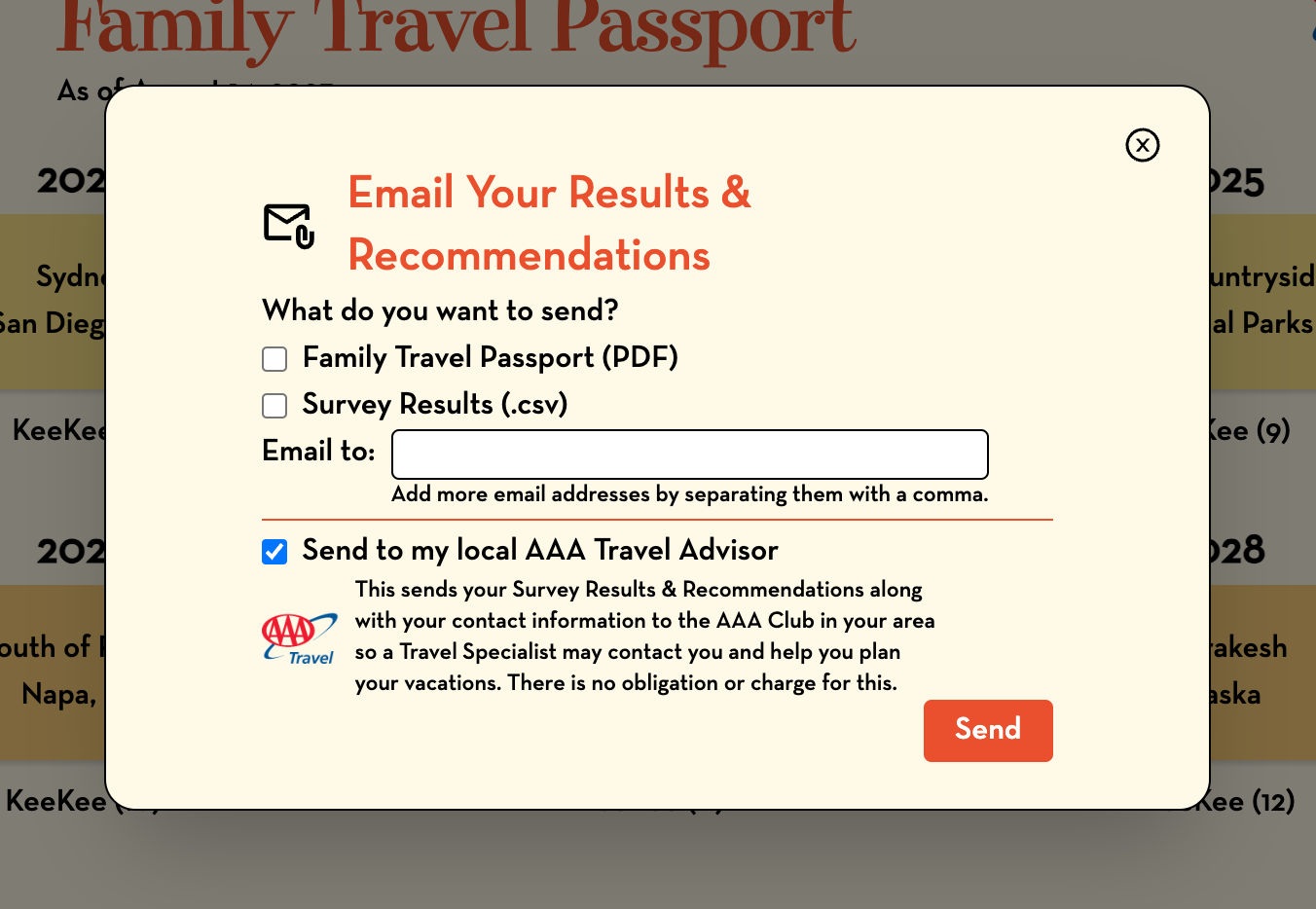
If you do NOT see the “Send to my local AAA Travel Agent” message on that pop-up, you live in a part of the United States that does not have a AAA Club linked to the Family Travel Passport website.
No worries. If you want to work with AAA Travel, please visit AAA.com and scroll to the bottom of the page to the “Contact Us” section.
Sending Emails with Results & Recommendations To Anyone You Wish
Also, you can send your results via email to anyone using that pop-up you see above. Simply type in the emails of the recipient.
Also, you can Export Recommendations and Export Results to your computer for printing and sharing as you would any file. See those two topics found under Saving & Sharing Your Results.
Still need help? Click to get more help.


